What Are Bid, Ask, and Spread
Quite often, traders — even experienced ones — have a significant gap in basic knowledge, particularly when it comes to understanding what Bid and Ask are, and, consequently, what Spread means.Contents:
Many traders are misled by the fact that, in the MT4 terminal, the Ask price is not displayed on the chart by default. As a result, traders do not see the actual Spread at the current moment — and seeing it is very important! This is exactly where many traders make the mistake of thinking that the Spread has no impact.
The Spread is visible in the quotes window as the Bid and Ask prices, but since this window takes up valuable space, almost everyone minimizes it. So, let's break down what Bid, Ask, and Spread mean in the context of Forex.
Remember — you always pay the broker for each trade. This fee is built into the trade execution algorithm and is called the Spread. But how does this work?
First, enable the Ask line on the chart. This can be done in the chart properties (F8 or right-click: "Properties" → "Common" → "Show Ask Line"). Now you can see two lines on the chart: Bid and Ask.
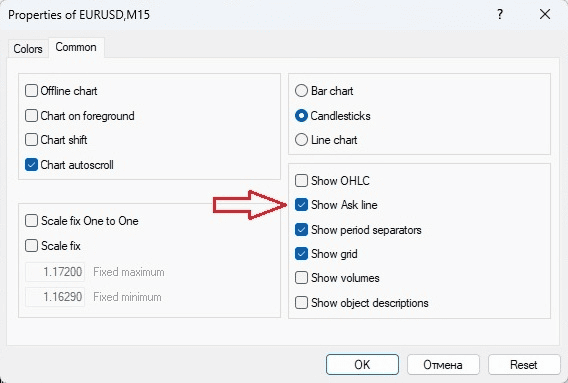
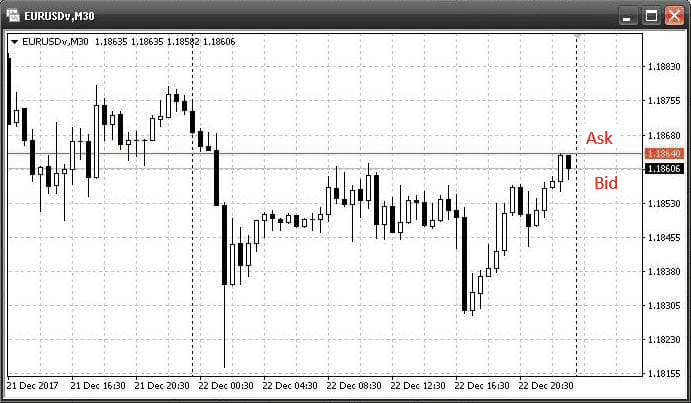
What Is the Bid Price
Bid is the demand price at which the broker will execute your sell order. It represents the best price currently available for executing your sell order. On the chart, this price looks like this:
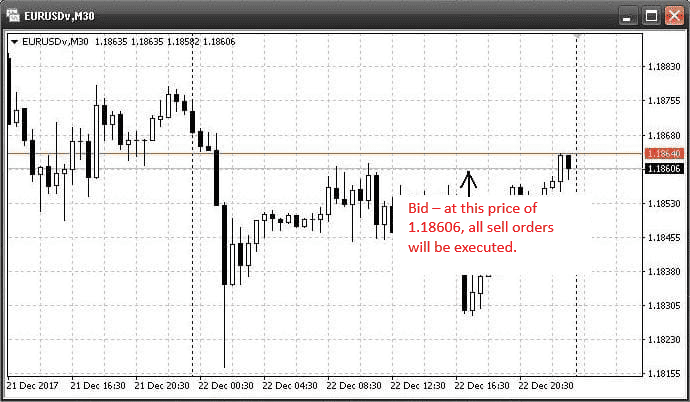
What Is the Ask Price
Ask is the offer price at which the broker will execute your buy order. It is the best price currently available for executing your buy order. On the chart, this price looks like this:
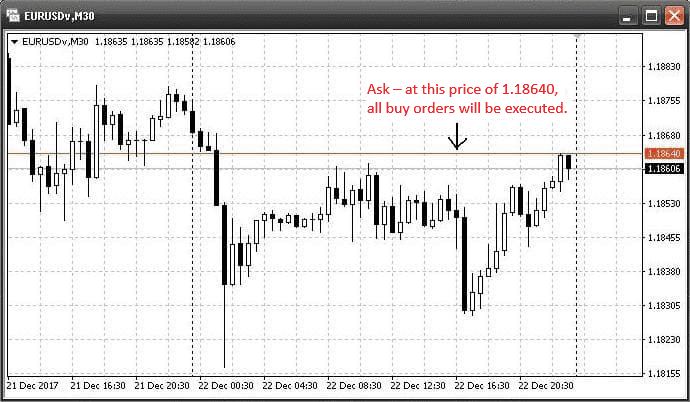
Spread
What is the Spread? It is the difference between the Ask and Bid prices. On the chart, it looks like this:
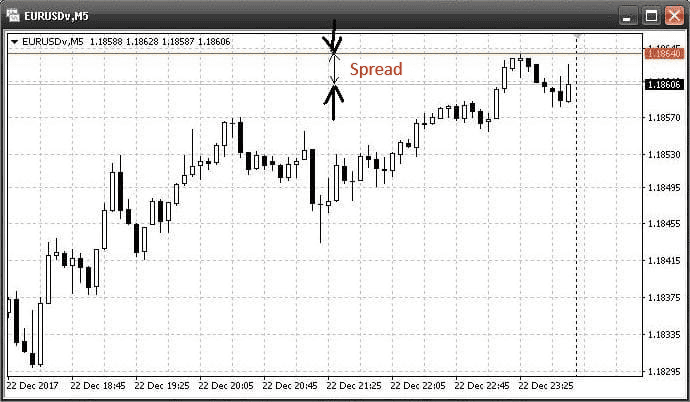
The Spread is the broker’s profit and, consequently, an unavoidable cost for the trader. Whether you like it or not, you always pay the Spread when entering or exiting a trade. In a Buy trade, you pay the Spread when opening the order; in a Sell trade, when closing the order. We will explore this in more detail further in the article.
How Orders Are Executed
Let’s Look at an Example of a Buy Order
For example, you see the price 1.18606 (see the picture above) and place a buy order. You plan to take a profit of 200 pips. Your order will not be executed at the price 1.18606, but at the Ask price 1.18640, and your account will immediately show a -34 pips loss from the opening of the trade. This happens because the traded asset (currency) is quoted at the Bid price, while your order was executed at the Ask price. This is the Spread, whether you like it or not.Let’s continue. Suppose the trade moves in your favor and reaches the previously calculated 200 pips, so you decide to close the order. Your trade will be closed at the Bid price. But remember, to achieve 200 pips of profit, you had to enter at the Ask price and exit at the Bid price. In other words, you had to capture a movement of 234 pips. Of these, 200 pips are yours, and 34 pips go to the broker.
Let’s Look at an Example of a Sell Order
In sell orders, the Spread is taken a little differently. Let’s use the same chart. You decide to enter a sell trade at the current price. Remember, sell orders are executed at the Bid price. You send a sell order to the broker, and it is executed at 1.18606. Unlike the previous buy trade, you won’t see an immediate loss after opening the trade. You might think the broker didn’t take the Spread, but that’s not the case! The trade still needs to be closed, after all.For example, you planned to take 200 pips if the price moved downward and set your take profit at 1.18406 (1.18606 minus 200 pips = 1.18406). Suppose the price did go down as you expected.
Then you notice — the price passes through your take profit and keeps moving down pip by pip, yet the take profit doesn’t trigger! Your first thought might be, "Is the broker cheating me?" No, you just don’t yet understand how the Spread works.
The price keeps dropping, and finally, at 1.18372, your order closes at the take profit you previously set at 1.18406. You check the trade history in the terminal and see a profit of only 200 pips. How is that possible — where is the rest of the profit!?
Usually at this moment, traders start writing complaints to the broker, claiming they’ve been cheated. But let’s do the math. You opened a sell trade at the Bid price and were happy that the broker didn’t take the Spread when opening the order!
But the broker will close your sell order at the Ask price, while the asset is quoted at the Bid price. In order to close you at the Ask price, the price needs to move further below your take profit by the size of the Spread.
As a result, in this trade (just like in a buy trade), to take a profit of 200 pips, you actually had to capture a movement of 234 pips.
In conclusion
Always keep both prices—Bid and Ask—on your chart. This way, you can visually see the Spread and know exactly how much you’ll pay the broker for a trade. Good luck with your trading!



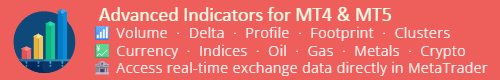
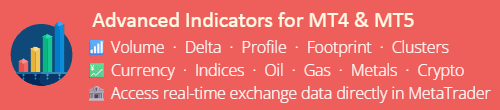




 Reviews:
Reviews: 
 Reviews:
Reviews: 
 Reviews:
Reviews: 

 Ru
Ru