ClusterDelta Review
The ClusterDelta website was created in 2009 by a group of traders to process exchange market data. They developed their own software suite, which includes the ClusterDelta online analytical platform and a package of indicators and scripts for transmitting real exchange trades and volumes to MetaTrader (MT4 and MT5), cTrader, and NinjaTrader.Contents:
- Registration on ClusterDelta
- Service Features
- Personal Account
- Standard and Premium Packages
- Indicators
- ClusterDelta Online Platform
Registration on ClusterDelta
Registration on ClusterDelta is quite simple: go to the official website and fill out the registration form.🌐 Official Website of ClusterDelta
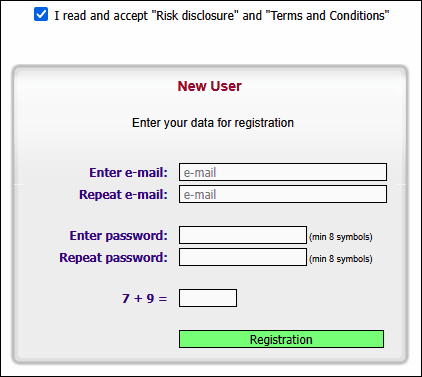
Let’s go through the registration form step by step:
- Enter e-mail – enter your email address.
- Repeat e-mail – repeat your email address.
- Enter password – create and enter a password.
- Repeat password – repeat the password.
- Solve the math problem to confirm you're not a bot.
- I read and accept "Risk disclosure" and "Terms and Conditions" – check the box.
- Click the "Register" button.
After registration, you can download the indicators (in the Supported Platforms section). They will be activated and linked to your registration details.
ClusterDelta Capabilities
ClusterDelta offers traders a wide range of tools for analyzing and utilizing exchange-based information. All data (volumes and trades) is sourced from real exchange trading, processed, and delivered to the ClusterDelta online platform as well as to MT4, MT5, cTrader, and NinjaTrader terminals. The collection, processing, and transmission of market data involves significant costs, which is why all ClusterDelta products are paid. However, the pricing is quite affordable (starting from just a few dollars per month), and the quality of service fully justifies the cost.A wide range of trading instruments is available to choose from:
- Currencies: 6E (EUR/USD), 6J (USD/JPY), 6B (GBP/USD), 6C (USD/CAD), 6S (USD/CHF), 6A (AUD/USD), 6N (NZD/USD), 6M (USD/MXN)
- US dollar index: DX
- Stock index futures: ES (E-mini S&P 500), FDAX (DAX), NQ (E-mini Nasdaq 100), YM (Dow Jones), IMOEX/RTS (MOEX/RTS Index Futures)
- Energy: WTI Crude Oil (CL), Brent
- Natural gas: NG
- Metals: Gold (GC), Silver (SI), Copper (HG)
- Agricultural commodities: Wheat (ZW)
- US Treasury bonds: ZB
- Cryptocurrencies: Bitcoin (BTC), Micro Bitcoin (MBT), Etherium (ETH)
The company provides access to real exchange data through:
- Indicators (volume, delta, cumulative delta, market profile, tape, etc.—more than 15 indicators based on real exchange volumes) that are streamed directly into the MT4 and MT5 trading terminals.
- Its own analytical platform, ClusterDelta online.
- Historical data available for download in the following format: date, time, open, high, low, close, volume, delta, ask, bid, starting from 2012.
The ClusterDelta website offers a wealth of educational materials on using volume, delta, market profile, and all the indicators they provide. Also, there is an active forum where a company representative is present.
ClusterDelta Personal Account
The personal account is informative and user-friendly, providing convenient access to account management.
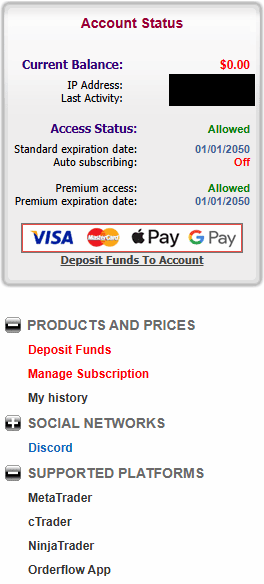
At the bottom of the page, there is a panel for accessing settings, refunds, and contacts. If you wish to refund any unused funds remaining in your balance, they will be returned to you within a few days.
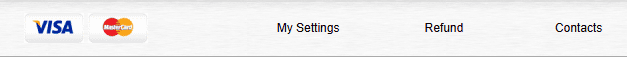
The settings panel allows you to see your current authorization status, which subscription package you have activated, manage your subscription, and control how many simultaneous IP addresses can use your ClusterDelta account.
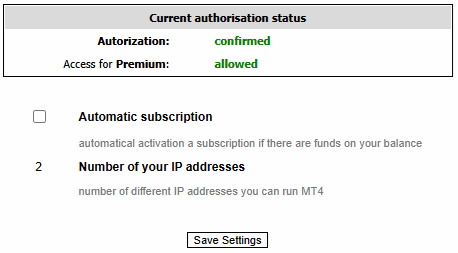
Review of the Standard and Premium Packages
ClusterDelta offers traders two subscription packages: Standard and Premium. The Standard package costs $4.40 per month, while the Premium package is priced at $7.50 per month. Let’s look at the differences between them, which one suits your needs, and whether it’s worth going for the more expensive option right away.The key differences lie in the number of indicators, the method (and speed) of data delivery, and the price. The Standard package includes the most essential indicators—volume, delta, market profile, etc.—a total of around 7–8 indicators. The Premium package includes all the indicators from the Standard package plus about the same number of additional tools. With the Premium plan, exchange data is streamed in real time. In the Standard plan, indicator data is updated approximately every 10–12 seconds. Based on my personal experience with ClusterDelta, even when trading on a one-minute timeframe, the Standard plan’s data refresh rate was sufficient. However, the Premium package is undoubtedly more convenient and comfortable to use.
Comparison of Standard and Premium Packages

| Tools | Standard Package | Premium Package |
|---|---|---|
| Indicator Volume | ||
| For MetaTrader 4 | + | + |
| For MetaTrader 5 | - | + |
| Max History | 60 days | 3 years + |
| OnChart | + (MT4 only) | + |
| Alerts | - | + |
| CandleColors | - | + |
| Online Mode | - | + |
| Indicator Delta | ||
| For MetaTrader 4 | + | + |
| For MetaTrader 5 | - | + |
| Max History | 60 days | 3 years + |
| Alerts | - | + |
| Online Mode | - | + |
| Indicator Cumulative Delta | ||
| For MetaTrader 4 | + | + |
| For MetaTrader 5 | - | + |
| Max History | 60 days | 3 years + |
| OHLC Bars | - | + |
| Online Mode | - | + |
| Indicator Volume Profile | ||
| For MetaTrader 4 | + | + |
| For MetaTrader 5 | - | + |
| Max History | 60 days | 3 years + |
| Max Number of Profiles | 60 | 120 |
| Visual Panel | - | + |
| Delta Profile | - | + |
| Ask/Bid Profile | - | + |
| Indicator VWAP, DPOC | ||
| For MetaTrader 4 | + | + |
| For MetaTrader 5 | - | + |
| Indicator Ask/Bid, Infusion, Splash, TimeAndSales | ||
| For MetaTrader 4 | - | + |
| For MetaTrader 5 | - | + |
| ClusterDelta Online Platform | + | + |
ClusterDelta Indicators
ClusterDelta offers its clients a wide range of indicators for MetaTrader, cTrader, and NinjaTrader. All of them are useful and necessary, using only exchange data and real volume.You can download the indicators in your personal account after registration. We explained how to register at the beginning of the article.
Indicators – Standard Package
- Volume Indicator – displays the vertical volume in each candle (bar).
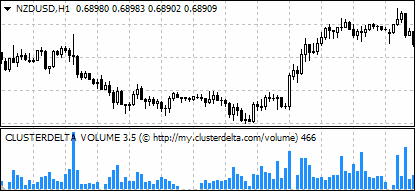
- Delta – shows the delta of each bar.
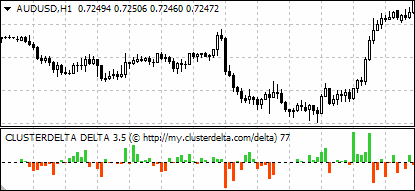
- Cumulative Delta Indicator – shows the sum of deltas over the selected period.
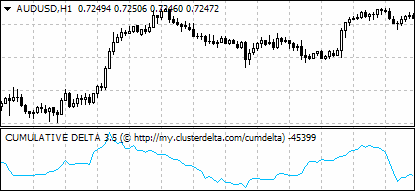
- Market Profile – horizontal volume over the selected time period.
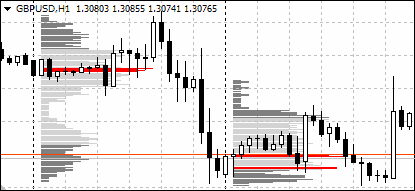
- VWAP – Volume Weighted Average Price.
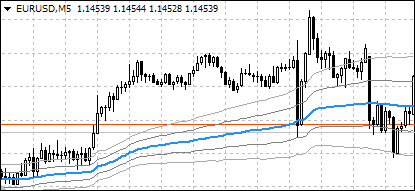
- dPOC Indicator – previous positions of the maximum volume.
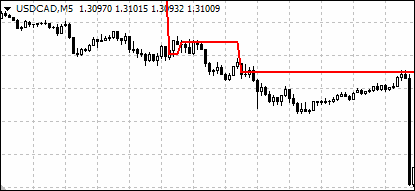
- ClusterOpenClose Indicator – visual distribution of volumes within a candle (bar).
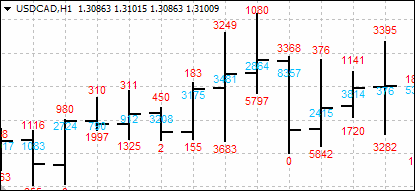
Indicators – Premium Package
The Premium package includes all the indicators from the Standard package, plus several additional ones.
- Volume Indicator – displays volume data for each bar.
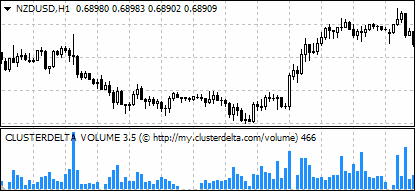
- Volume Indicator with Alert – includes a sound alert when volume reaches a specified level.
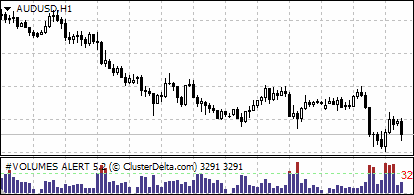
- CandleColor Volume Indicator – shows volume bars in different colors depending on candle direction: up or down.
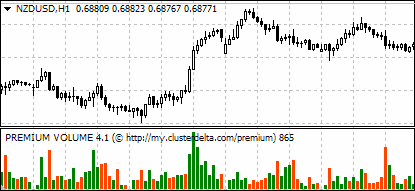
- On-Chart Volume – displays volume histogram directly on the main chart instead of a separate window.
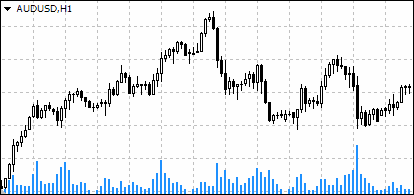
- Market Profile – shows horizontal distribution of volume, delta, and ask/bid over a selected time period.
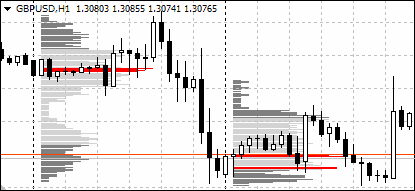
- Delta – displays the delta of each candle on the selected timeframe.
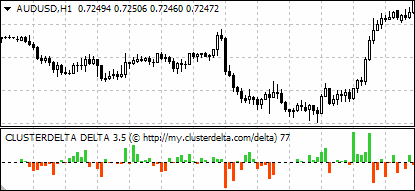
- Delta with Alert – includes a sound alert when delta reaches a specified level.
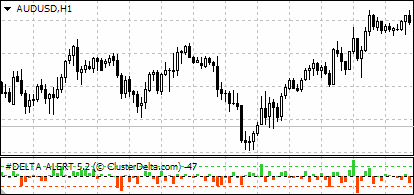
- Cumulative Delta – sum of deltas over a chosen period, shown as a curve or OHLC bars.
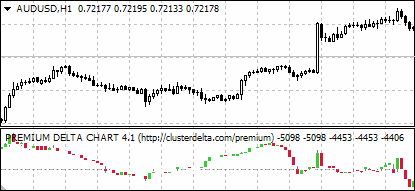
- Footprint – shows traded volume, delta, and ask/bid at each price level within a candle.
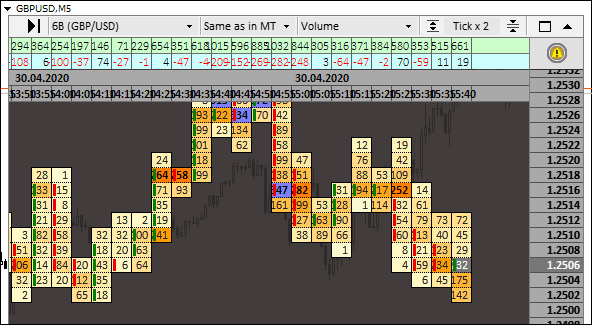
- Ask/Bid Indicator – displays volume separately for Ask and Bid prices.
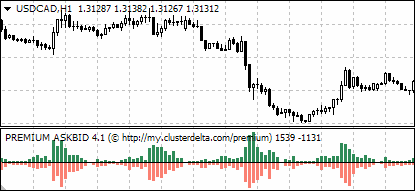
- dPOC – shows previous positions of the maximum volume.
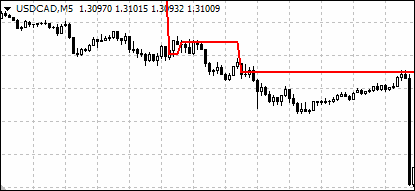
- Infusion (Market Infusions Indicator) – detects large volume clusters on the current chart.
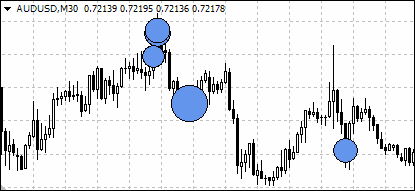
- Splash (Market Spikes Indicator) – detects significant spikes in volume.
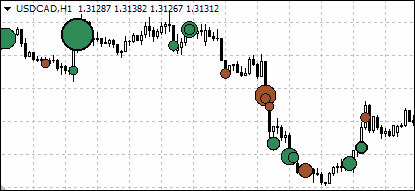
- VWAP – Volume Weighted Average Price.
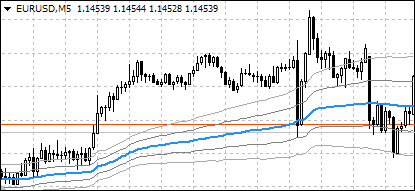
- CandlePOC – displays the point of maximum volume within each candle.
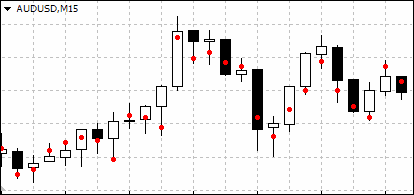
- Imbalance – displays the imbalance between buyers and sellers.
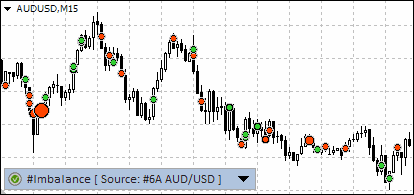
- OHLC_Chart – overlays the futures chart onto the spot chart.
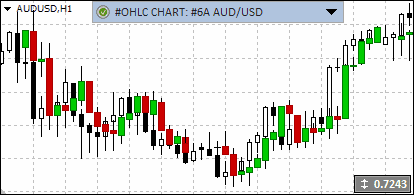
- TS_DOM – displays the Depth of Market (DOM) and the Time and Sales in real time. Shows raw data exactly as received from the exchange.
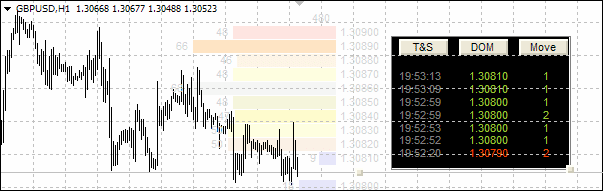
- TimeAndSales – real-time exchange tape.
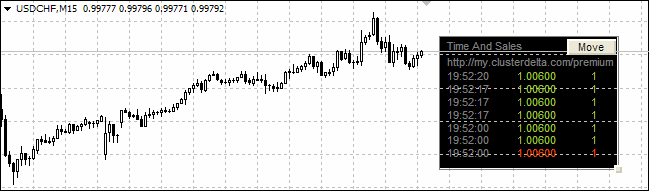
- TimeAndSales_Tape – Time and Sales tape presented as a running line.
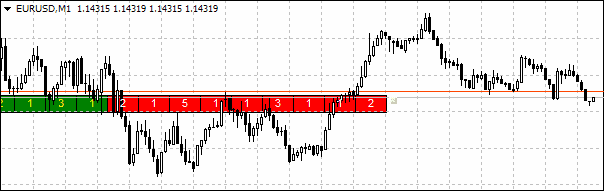
ClusterDelta Online Platform
ClusterDelta offers its own market analysis platform: ClusterDelta Online. This platform is included with every service package, and its functionality is the same for all clients, with no limitations. Below is a brief overview of this tool.
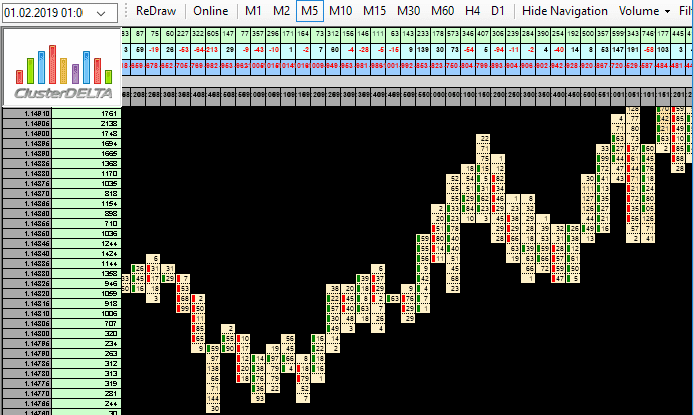
The platform displays the chart in cluster view, allowing you to see the volume distribution within each cluster. All standard timeframes are available, along with various filters. You can choose the chart type: Normal or Heat.
You can also select the cluster display mode: Volume, Delta, Volume x Delta, or Ask x Bid.
- Volume
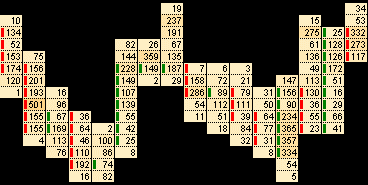
- Delta
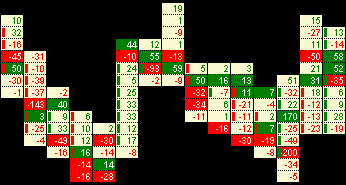
- Volume x Delta
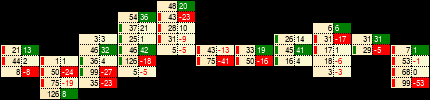
- Ask x Bid
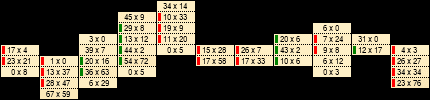
To the left of the chart are displayed: 1 – price scale, 2 – total volume at each price level. Above the chart, for each cluster, are displayed: 3 – volume, 4 – delta, 5 – cumulative delta, 6 – cluster time.
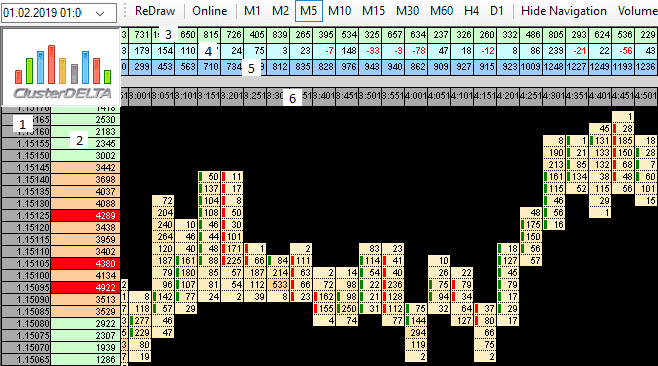
Conclusion
The functionality of the ClusterDelta Online platform and its tools is extensive, and it’s impossible to cover everything within the scope of this overview. However, it's worth noting that this is a high-quality product based on real exchange data.We recommend registering on the ClusterDelta website (instructions are provided at the beginning of the article) and purchasing access to the indicators. This might be the missing tool that helps you take your trading to the next level.
🌐 Official Website of ClusterDelta
- 👉 How to Install an Indicator in MT4, MT5
- 📶 Volume Indicator
- 💱 Market Profile Indicator
- 📊 Delta and Cumulative Delta Indicator
- 💹 Footprint Indicator



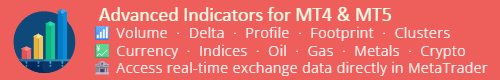
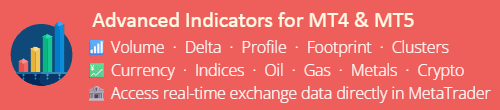




 Reviews:
Reviews: 
 Reviews:
Reviews: 
 Reviews:
Reviews: 

 Ru
Ru