Market Profile Indicator
Let’s go back to the basics for a moment. A classic market profile is built solely on price data. The more time price spends at a certain level, the longer and stronger that level appears on the profile. However, in modern trading, using only price to build a market profile is clearly not enough.To see a full and meaningful market profile, you need entirely different parameters — specifically: volume, delta, and bid/ask. Only with these exchange-based data points can a true and accurate market profile be constructed.
As you can imagine, to build such a profile in MT4 or MT5, real exchange data is required. But in return, the profile built on these inputs reflects the actual market dynamics — not just a visually appealing chart.
ClusterDelta is the only company that offers traders full-featured market profile indicators for MetaTrader 4(5).
Market Profile for MT4 and MT5 by ClusterDelta
We present to you the market profile indicator by ClusterDelta for MT4 and MT5. This is not just a price-based profile — it uses real-time exchange data. Traders are offered three different modes of construction: by volume, delta, and bid/ask trades.What makes this profile so effective? It shows real horizontal levels based on exchange data, all streamed directly into your MT4 or MT5 terminal.
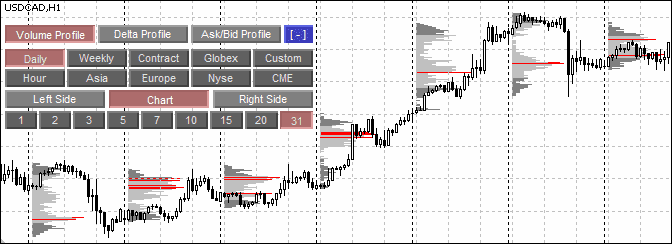
The company offers three profile types—technically, it’s a single indicator, but it allows switching between profiles without reinstalling it on the chart:
- Volume Profile
- Delta Profile
- Ask/Bid Profile
We’ll go over each of them below, but first let’s take a look at the indicator’s control panel.
Profile Control Panel
The control panel is displayed directly on the MT4 or MT5 chart. Once the necessary functions are enabled, the panel can be minimized so it doesn’t get in the way.
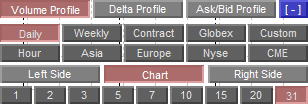
Let’s go over the control panel options step by step (from top to bottom):
- Volume Profile, Delta Profile, Ask/Bid Profile – buttons to switch between profile types
- Daily, Weekly, Contract, Globex, Custom, Hour, Asia, Europe, Nyse, CME – selection of the period for profile construction
- Left Side, Chart, Right Side – position of the profile on the chart
- Numbers 1–31 – number of profiles displayed on the chart
As you can see, the panel is very simple and user-friendly – everything can be customized to your preferences. Next, let’s take a closer look at each profile individually.
Volume Profile Indicator
The Volume Profile indicator allows building various volume accumulation profiles. Horizontal volumes help visually identify areas with the highest concentration of real traded volume. This tool is considered one of the most accurate representations of the market profile.
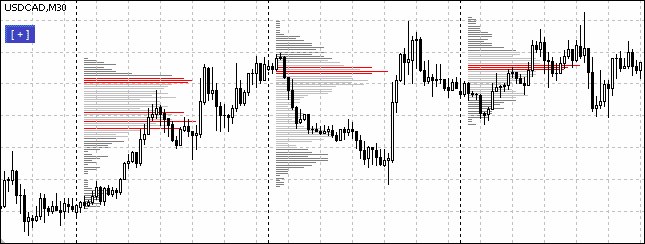
Delta Profile Indicator
The Delta Profile indicator builds a profile using a powerful market tool — delta. It is especially useful for traders who actively use market delta in their analysis and know how to use it effectively.
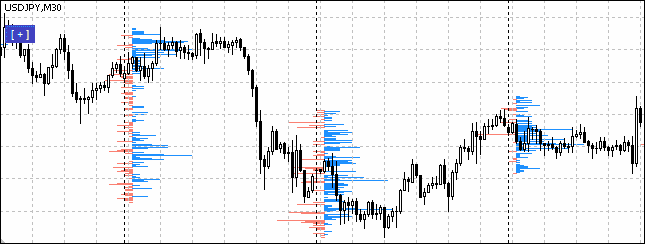
Ask/Bid Profile Indicator
The Ask/Bid Profile indicator builds a profile on the chart using exchange trades executed at bid and ask prices.
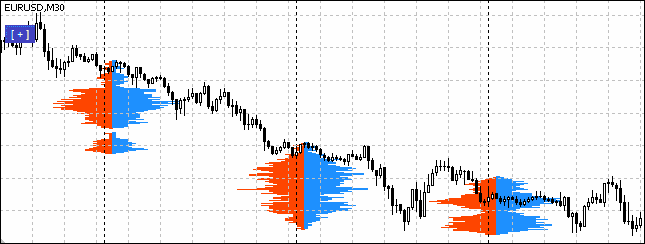
Conclusion
Above, we reviewed very interesting and useful tools. All data comes directly from the exchange in real time, providing confidence in the authenticity and accuracy of these profiles.✅ ClusterDelta – Registration and Usage Help
- 👉 How to Install an Indicator in MT4, MT5
- ⚡ ClusterDelta – Real-Time Exchange Data for MetaTrader
- 📶 Volume Indicator
- 📊 Delta and Cumulative Delta Indicator
- 💹 Footprint Indicator



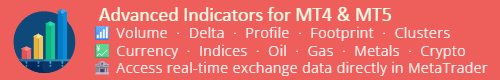
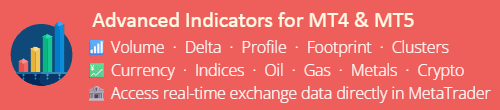




 Reviews:
Reviews: 
 Reviews:
Reviews: 
 Reviews:
Reviews: 

 Ru
Ru